While member support can sometimes feel like a background role, you’re actually on the front lines of making sure customers have the best experience possible with your product — making it arguably one of the most important roles at a company.
It’s not a job I take lightly — or one we take lightly at Levels. I help more than 400 members (customers) through our support email, Instagram DMs, and Facebook group each week (and I have other teammates who are responding to even more). We answer the majority of questions within an hour during standard business hours. But best of all, we have a 95% positive member satisfaction rating.
According to McKinsey, 70% of a customer’s journey is based upon how they feel they are being treated. Knowing that most of our members truly feel like they were helped is something I’m incredibly proud of — and that I know is helping the future of our company.
Here’s the process I use for helping hundreds of members each week while making sure each one feels uniquely heard.
1. Always Apologize
I would adapt the age-old “the customer is always right” adage to something slightly different: The customer always feels wronged. They’ve just spent some of their hard-earned money on a product or service, something about it isn’t living up to their expectations, and now they’re having to take time out of their day to figure it out — of course they’re a little upset! Our product involves putting a sensor on your arm so it goes even deeper, with members potentially worrying that they’ve done something that will negatively impact their health.
As a result, I always try to open my responses with some kind of apology, even if the member doesn’t sound angry and even if it’s really not our fault: I’m sorry for the confusion, I’m sorry you’re dealing with this issue, I’m sorry for the hassle, etc. It’s such a small thing, but I think it immediately relaxes the person on the other end and lets them know I’m here for them and that I’m on their team.
It also helps me approach every conversation from a place of empathy. Because I’m so deeply ingrained in our product, it can be easy to forget that other people are not. Starting with an apology helps me put myself back in the beginner’s mindset and remember where our members are coming from.
2. Do the Legwork for Them
It’s rare that members will give you all of the information you need to solve their problem in one email. In fact, they often won’t even fully describe the problem: I’ll often get emails with one-line issues, like “I can’t log on.”
As a support person, you could respond immediately to try and get more details before tackling the issue. But I think it’s better to try and read between the lines and do any back-end work I can before asking the member to put in more effort, or potentially frustrating them with questions they don’t understand.
For instance, if I got the above email about a member having trouble logging on, I know that they could be talking about logging into the Levels app, logging onto the Libre app, or logging in online to access their data. Instead of going back and clarifying with the member, I can actually access some backend information to try and find the issue and solve anything I can on our end. Then, when I reply, I’ll offer multiple possible solutions. For instance:
I’m sorry for the trouble getting started. I connected your accounts on our side, so once you scan, you should start seeing data flow through. If you’re having trouble logging into your Levels portal online, here’s the email address we have on file for your username, and a link to reset your password.
Of course, sometimes you just need more information to be able to help. In that case, I’ll try to make it as easy as possible to get the details I need by asking the member-specific questions about the issue they’re facing, or even asking for pictures or screenshots if I think that will be simpler than explaining the issue.
3. Never Say It’s Not Your Job
Sometimes members come to us with questions we truly can’t answer. A big one for our company is people who are looking for individual medical advice — which our support team can’t provide since we aren’t physicians.
Even in those interactions, I try to find some way of helping instead of just saying that I can’t help. I never want a member to feel like we just brushed them off. For instance, can I give suggestions of things other members have found helpful? Are there research articles or content on our blog that might help in lieu of personalized advice? Can I suggest they see their physician, and give guidance on the types of questions that could help arrive at an answer?
Someone is coming to you with a problem. Even if it’s not within your domain, ask yourself what you can do to get them that much closer to a solution.
4. Stay One Step Ahead
When I’m answering a support ticket, I always try to get in the head of the member and anticipate what they might ask next. Then, I go ahead and answer those potential questions, too. For example, if I respond to an email where a member was concerned about how much their blood sugar spikes after eating meals, I might anticipate them looking for some meal replacement options that won’t spike their blood sugar, then include some.
If we’re already writing this email, it takes almost no extra time for us to include a few extra helpful things. I think members really appreciate that we’re looking out for needs beyond what they asked for, and it helps us because it might prevent follow-up questions later.
I make it easier to go above and beyond by saving replies for common questions and resources that have helped members in the past. (Using TextExpander’s snippets is one of my favorite tricks for this.) That way I don’t have to start from scratch with every member and can use the time saved to help them out a little more.
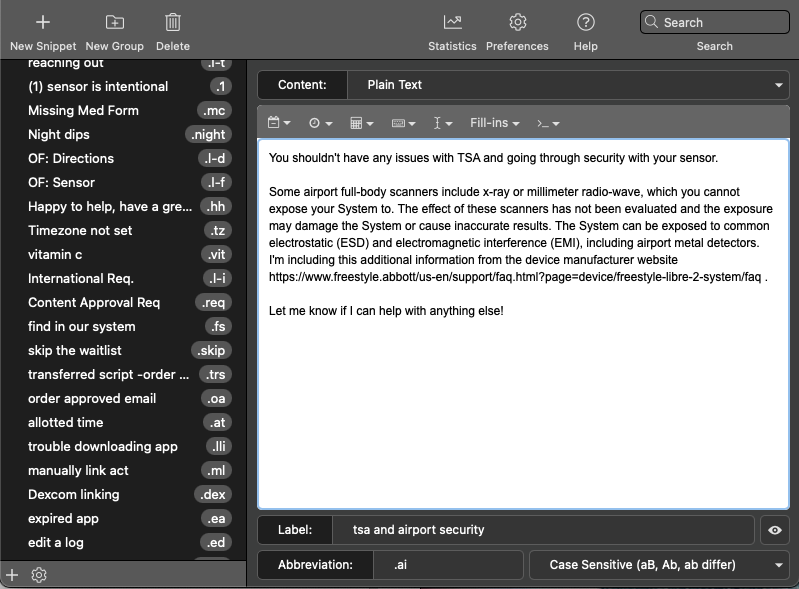
5. Solve Future Problems Before They Happen
Better yet is if you can stay one step ahead by preventing future problems from happening altogether. Support teams shouldn’t live in a bubble — after all, you’re on the front lines of what’s happening as the member interacts with your product and experience.
Make sure your team has a direct channel for communicating common challenges and feedback to the product and engineering teams. We have a channel in our company chat where I can raise urgent issues or bugs for quick fixes, and will use Notion docs to circulate major issues with the member experience or ideas for long-term improvements.
For instance, our support team noticed we were getting an influx of emails about one particular step in our onboarding flow, where members are asked to submit a photo of their ID along with a photo of themselves. Around 50% of members weren’t completing this or were emailing us asking why they had to do it — which was causing frustration for members and a lot of backend ops work for us to solve. Within just a few weeks, the product team had come up with a solution to streamline that process — and ticket numbers for that issue dropped drastically.
Remember that you don’t have to solve every problem on your own. You’re part of a team — and using your knowledge to improve the member experience can only help your company grow and build a base of incredibly happy members.









